5 Ways to Increase Your Website Speed in 2020
19 Dec, 2019
5 min read
19 Dec, 2019
5 min read

Is your website loading slowly? 53% of mobile visitors leave a site if it takes more than 3 seconds to load. Slow-loading websites result in poor user experience and take a toll on your conversion rate. In this article, we are going to give you some useful tips to optimize your website for better speed. These optimization techniques are not that difficult. However, you may need some technical know-how to implement some of the tips mentioned below.
Website developers often use redirects to avoid having broken links. Redirects are useful when you move or delete a page from your website and want to send the potential traffic of those old pages to the new ones.
However, you should avoid having a long chain of redirects as this may slow down your site. Each redirect adds an extra HTTP request-response roundtrip and sometimes add more for domain name system (DNS) lookup, transmission control protocol (TCP) handshake and transport layer security (TLS) negotiation.
So, while redirecting traffics from URL A to URL B is okay, avoid redirecting from URL B to another URL C. In cases like these, you should eliminate URL B and redirect from A to C instead.
Use permanent redirects (301) when you delete old content and redirect to new content. Use temporary redirects (302) while making short-term changes. You can use 302 redirects with a cache lifetime of one day.
At this point, you should know that there are two types of redirects:
You should also know that server-side redirects are rapid and cacheable. These include 301 and 302 redirects.
On the other hand, client-side redirects are neither fast nor cacheable. You can implement these by http-equip=”refresh” attribute or JavaScript. A word of caution. You should not use these redirects at all if possible.
An HTTP request is made for each one of the elements on a page. So, the more on-page components, the longer it takes for the page to render.
Downloading of different contents takes up most of the website load time. By reducing the number of page elements and inline your JavaScript if there’s not a lot of code, you can easily reduce HTTP requests.
There are dozens of ways to reduce Http requests. Here are some that you can easily use:
If you have a WordPress website, you can use a plugin called “WP Asset Clean-up plugin.”
You can reduce the number of requests by minifying and combining your HTML, CSS and JavaScript files. Minifying a file involves removing unnecessary formatting, whitespace, and code.
Eliminate extra spaces, line breaks, and indentation since all these parts of the code add to the size of your page.
If your site has multiple CSS and JavaScript files, you can combine them into one. This file would then need one Http request instead of several.
When compressing images, it is imperative to know that image quality declines with compression.
So, if the images you intend to compress are product images, then it would not be a good idea to go for maximum compression as those images have to be rich.
The smaller your files, the faster they load. So, it’s best to keep your file small. Images are often the largest files on a webpage. Though images are necessary for great user experience, they often slow down a website. You cannot eliminate images from your site, but for optimization purposes, you can compress them.
There are many free image compressors on the web that reduces the size of image files without undermining the image quality. You can try compressor.io to reduce your image sizes.
Pro tip:
These are good benchmark numbers. You are free to tweak yours for your site.
Faster server response time is necessary to increase the speed of your website. Google recommends server response time to be under 200ms. You can try HTTP/2 to boost your performance.
If you’re using a slow DNS, the time it takes for browsers to locate your site increases quite a bit. Switching to a faster DNS provider can speed up the process.
Here are a few more ways to improve your server response time:
In case of a WP site, avoid having too many plugins. Delete the unused ones.
Optimizing for speed is absolutely essential for almost all types of sites. Also choosing a fast WordPress hosting provider is also essential for high speed load times. There’s a strong correlation between site speed and conversion rate. Implementing some of the tips given above may require you to seek the help of a developer. But you should never neglect any of the issues that are slowing down your website.
Odoo
14
By Biztech Editor
01 Jul, 2025
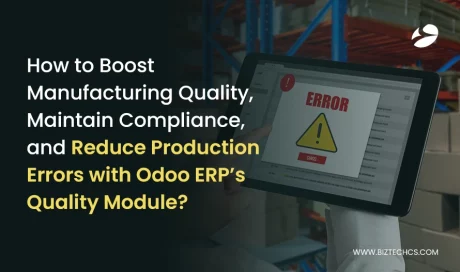
ERP
20
By Biztech Editor
30 Jun, 2025

Odoo
37
By Biztech Editor
25 Jun, 2025