90
How to Configure Bills of Materials (BoMs) in Odoo Manufacturing
N/A
90
N/A

Manufacturing demands seamless coordination, from raw materials to final assembly. The Bill of Materials (BoM) is the essential blueprint listing every component needed for a finished product. Inaccurate or misconfigured BoMs lead to errors, delays, inflated costs, and customer dissatisfaction.
Odoo’s Manufacturing module solves these challenges by unifying BoM management, real-time inventory, procurement, and production planning and scheduling on a single platform. However, optimal configuration, tailored to your unique workflows, is crucial.
BiztechCS, a leading Odoo ERP development company, guides manufacturers through precise BoM configuration. In this guide, you’ll learn:
By the end, you'll understand how precise BoM setup in Odoo ERP for manufacturing streamlines production, reduces errors, and positions your business for scalable growth.
A Bill of Materials is the hierarchical “recipe” for manufacturing a product. It meticulously details:
A well-structured BoM is fundamental because it ensures every production element is tracked, costing is precise, and shop-floor teams have clear instructions. This central document is vital for accurate production planning and scheduling and efficient Odoo inventory management.
Odoo supports various BoM structures to suit diverse manufacturing needs:
A misconfigured BoM exposes your operation to multiple risks:
In contrast, a correctly configured Odoo manufacturing module transforms BoMs into a strategic asset:
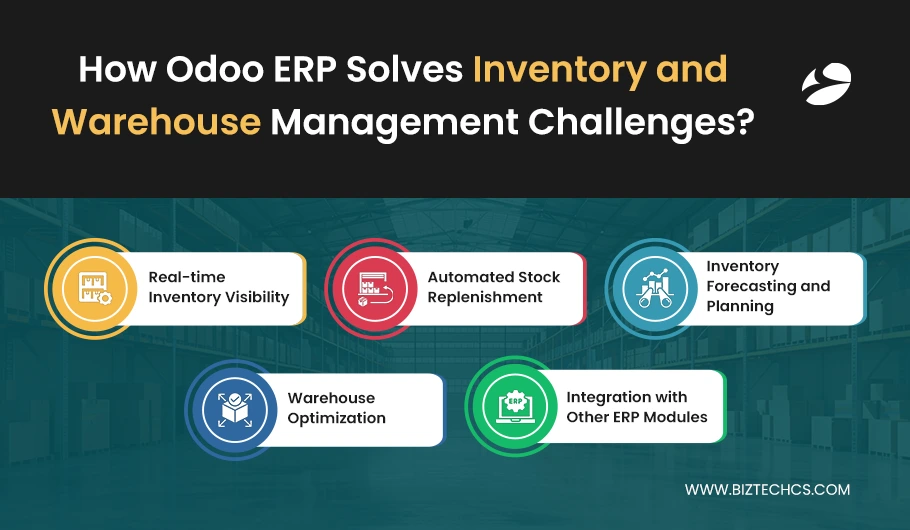
Manufacturers frequently grapple with specific BoM-related challenges. BiztechCS, leveraging deep expertise and specialized Odoo development services, offers targeted solutions with measurable impact:
|
Pain Point |
BiztechCS Transformation (Odoo Solution & Our Approach) |
Client Impact |
|
Variant Explosion & Manual Errors |
We implement Odoo’s Product Configurator & BoM Templates. We create master BoM templates with configurable attributes (size, color, options). Automated cloning ensures consistency across variants and drastically reduces manual BoM creation time. |
BoM creation time reduced by 80%, minimizing manual errors and accelerating new product setup, especially critical for custom furniture manufacturers dealing with thousands of SKUs. |
|
Uncontrolled BoM Revisions |
We enable Odoo’s Engineering app and deploy our custom BoM Snapshot addon. This solution locks prior versions, enforces approval workflows, and maintains a full audit trail for all BoM changes, ensuring strict change control. |
ECO cycle time decreased by 60%, improving compliance and reducing confusion. Reduced rework and scrap costs as production always uses the correct BoM version. |
|
Disconnected Sales to Production Flow |
We configure Unified Database & Role-based Dashboards within Odoo, alongside automated alerts. This ensures Sales, Procurement, and Production teams work from the same real-time data set, eliminating communication gaps. |
Lead-time variance reduced by 15%, as production schedules are accurately informed by sales orders and inventory. This also leads to 95% on-time delivery rate (up from 82%) for our fabrication clients. |
|
Reactive Procurement / Inventory Imbalances |
We implement Dynamic Reorder Buffers in Odoo, analyzing historical consumption and integrating with MRP. This recommends optimal min/max levels and safety buffers, and automates RFQ/PO generation based on real-time needs. |
Stockouts reduced by 50% and excess inventory decreased by 20% within three months, freeing up over $150K in working capital for our electronics manufacturing clients. Rush spend decreased by 40% due to proactive procurement. |
|
Capacity Misalignment & Shop-Floor Bottlenecks |
Our solution integrates Work Centers & Routing with a custom Shop-Floor Insights dashboard. This visualizes real-time utilization and queue status, allowing for dynamic adjustments and preventing bottlenecks. |
Overall Equipment Effectiveness (OEE) increased by 15% for our automotive parts clients. 25% reduction in overtime labor costs due to balanced work center loads. 60% less planner time spent on manual rescheduling. |
|
Complex Multi-Level BoMs |
We implement Automated BoM Explosion for nested assemblies, including the use of phantom BoMs for kit items. This ensures each subassembly is managed correctly without manual workarounds, simplifying complex product structures. |
Significantly reduced errors related to incorrect variants (up to 90% reduction for furniture clients), leading to faster order fulfillment and improved customer satisfaction. |
|
Poor Visibility on Cost & Margins |
We configure End-to-end Cost Roll-up integrated with Odoo’s Accounting module, providing precise costing for every product based on its BoM. |
Margin leakage identified and corrected, leading to more informed pricing decisions and improved overall profitability. |
|
Slow Audit Preparation & Compliance Risks |
We leverage Odoo’s comprehensive Batch & Serial Number Tracking and automated reporting, combined with digital quality checks at work centers. |
For food ingredients manufacturers, audit preparation time decreased by 75% (from a full week to less than two days) and they experienced zero regulatory non-compliance incidents in the first year. |
BiztechCS’s approach ensures a rapid, low-risk implementation that drives immediate and measurable ROI.
Follow this roadmap to configure your BoMs for optimal performance within the Odoo Manufacturing Module.

Odoo’s Manufacturing module transforms static BoMs into a dynamic, automated workflow:
Achieving sustained BoM excellence requires ongoing effort, supported by expert Odoo ERP services:
Well-configured BoMs in Odoo bring transformative benefits:
|
Benefit |
Outcome |
|
Automated Procurement & Reordering |
Stockouts ↓ 50%, excess inventory ↓ 20%. |
|
Faster Work Order Turnaround |
Lead times ↓ 15–30%. |
|
Cost Transparency & Margin Control |
Accurate product costing; informed pricing decisions. |
|
Change Traceability |
Full audit trail for compliance; reduced rework. |
|
Variant & Kit Management |
Variant BoMs created in seconds; consistent assembly processes. |
|
Real-Time Visibility |
Dashboards highlight shortages, pending ECOs, bottlenecks. |
|
Cross-Module Integration |
Seamless data flow between Sales, MRP, Inventory, and Accounting modules. |
Clients often realize payback on their Odoo investment within 6–9 months, through reduced material waste, faster ramp-up of new products, and lower operational overhead.
A Bill of Materials is the backbone of efficient, cost-effective, and agile manufacturing. Properly configuring BoMs in the Odoo Manufacturing Module unlocks automation, real-time insights, and seamless integration across your organization.
As your dedicated Odoo ERP services partner, BiztechCS combines cutting-edge accelerators with deep industry expertise to deliver tangible results:
Ready to transform your BoM management? Contact BiztechCS today for a discovery workshop and see how our tailored approach can streamline your operations, reduce costs, and accelerate growth with Odoo ERP for manufacturing.
Q1: What is a BoM in Odoo Manufacturing?
A1: A BoM is a list of all raw materials, components, and subassemblies needed to produce a finished product.
Q2: What are the main BoM types in Odoo?
A2: Single-level (simple products), Multi-level (complex products with subassemblies), and Phantom (kits/temporary groupings).
Q3: How does Odoo help manage product variants with BoMs?
A3: Odoo uses master templates and configurable attributes to automate variant-specific BoM creation, reducing errors.
Q4: How does Odoo improve BoM accuracy?
A4: Through real-time inventory synchronization, automated cost roll-ups, and Engineering Change Order (ECO) workflows for version control.
Q5: Can Odoo BoMs help with production planning?
A5: Yes, BoMs feed directly into Odoo's MRP engine, automating purchase and work orders for efficient production planning and scheduling.
Q6: What is the benefit of integrating BoMs with inventory in Odoo?
A6: It enables automatic stock reservations and triggers reordering rules based on actual consumption, preventing stockouts.