1406
11 Magento SEO Tips You Can Use in 2020
7 min read

Every eCommerce store owner wants their website to be at the top in the search results. Yet they forget, ‘The road to success is always under construction’. And Magento SEO optimization is not a simple task. With a large number of products, it’s even more complicated. You can absolutely find and hire magneto development agencies to solve those problems. However, Magento 2 website development has become more popular owing to its Magento SEO features such as URL rewriting, image optimization, Google Sitemap, and more.
Let’s find out more about Magento SEO optimization with these 11 tips on the road to success.
As you know Magento 1 is gone and the team has stopped releasing new updates since June 2020. So, it’s important to upgrade to the latest version of Magento eCommerce development i.e Magento 2 that provides improved SEO features, security patches, lean code, bug fixes, and advanced features.
Tip: Consult an experienced Magento Development Company that provides Magento 2 migration service.
The default meta title and description provided with Magento 2 development services creates a major SEO problem for store owners. When a custom field is left blank in Magento, the system uses the default values. For this reason, your source code would be something like this:
<meta name=”description” content=”Default Description”/>
<meta name=”keywords” content=”Magento, Varien, E-commerce”/>
I am pretty sure, you don’t want your product or category page’s meta description to be shown as ‘Default Description’ and keywords as ‘Magento, Varien, Ecommerce’ in the search results.
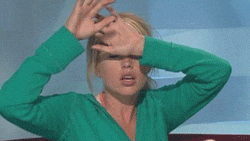
So, when you step up a store, the first thing, change the default meta title and description of the product and category page.
Magento, by default, adds the store code to your site URL. That means when you browse a product/category URL, it also shows its
Magento development services, by default, adds the store code to your site URL. That means when you browse a product/category URL, it also shows its code in the URL and that doesn’t make sense, right? Hence, optimize the URL by following: Store => Configuration => General => Web => URL Options, and then set Add Store Code to URL to “No”. To remove the index.php from the URL, turn Server URL Rewrites to “Yes”.
As there won’t be any codes and the index.php, the URL is search friendly and can help enhance the user experience. Though URLs don’t affect the SEO, it has a huge impact on users, and thus URL optimization is necessary. Besides, a clear URL gives customers and bots an idea of what the page is all about.
Optimize your images. Save the image with a proper name because it would show up in the image URL. Instead of giving your image, names like “img123” save it as “Magento-image-optimization”. Also, add the alt-text, it shows up when the user hovers on the image or if the image is not loaded properly.
The reason why I am asking you to add proper names and alt-text is that when a search engine scans the website, it doesn’t know what the image is, instead it decides it based on the text.
Image size also plays an important role as it affects the website loading time and usually half of the eCommerce shoppers leave the site if it doesn’t load within 3 seconds. Hence, optimize the image size.
Image optimization = Magento SEO optimization.
Unique content is the key to rank higher in the search results. If your website has pages with duplicate content or similar content, search engine crawlers can take it as a copied content. Because crawlers can’t decide your authentic page. You have to tell Google explicitly which is the authoritative page or else they make choose any of the duplicate ones. How can you avoid this – by using canonical tags.
By creating a canonical list of the duplicate pages that link to the actual page, you can redirect Google to your authentic page content.

You can enable the canonical tag in the Magento 2 web development by following the steps: Go to Store => Configuration => Catalog => Catalog => Search Engine Optimization. Then Set ‘Use Canonical Link Meta Tag For Categories’ to Yes, ‘Use Canonical Link Meta Tag For Products’ to Yes. Configuring canonical tags will optimize SEO, eventually.
A sitemap is nothing but a blueprint of your website that helps search engines find, crawl, and index the website pages.
Why you need to create is because Magento 2 supports XML sitemap built automatically but it doesn’t allow store owners to include or exclude their objects such as products, categories, pages, etc. Thus, for better ranking, or to be visible in search engines, you have to create an HTML sitemap externally by installing extensions and will have to manage it manually.
Related: 11 Effective Magento Security Hacks to Secure your Store in 2020
It would be so nice if you could tell crawlers about the files and folders of your website which they should focus on and which they should ignore. So, the ranking and traffic would depend completely on your work (directly and indirectly).
Good news – that’s what Robot.txt does!
Another good news is that Magento 2 allows users to modify their website’s Robot.txt file.
Modify your files, add the files and folders you want the crawler to focus, and give them a hint about ignoring that messy stuff.
You get marks based on your good work!
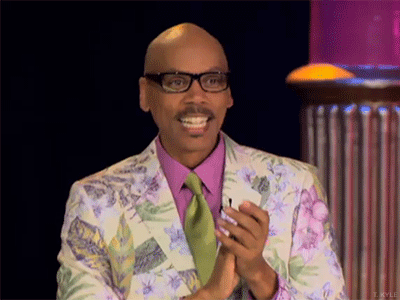
To boost Magento SEO, building internal links is a must. Internal links help crawlers to identify the relation between pages, posts, and content on the website. You can do so by optimizing anchor tags on the internal links.
Magento eCommerce development has many features to help you optimize internal links such as adding related products, up-sell products, and cross-sell products for a given product in your store.
Further, it is important for on-page optimization.
Rich snippets are the snippets that have a higher click-through rate. People prefer the content that provides them more information. If the click-through rate is more, you will get more traction on your website. Hence, structuring data for rich snippets is important. If your data is well structured, the chances of acquiring the position zero will be more. For easy markup, you can use formats like Schema.
Magento is a go to eCommerce development solution but when it comes to performance and speed, it slows down. And performance is a key metric of SEO. So, you need to optimize the website speed. Here’s how – enable caching, flat categories and products, merge Javascript and CSS files, host externally, and lastly hire a Magento developer.
Customers are the king and so Google is modifying its search engine algorithm to be user-centric. Therefore, customer reviews and ratings are one of the essential factors of SEO.
Websites and products with better customer reviews will be shown at the top. The better the customer feedback with keywords, the chances of it appearing at first are more. So, if you want all these to be in your favor, strengthen your relationship with your customers, provide quality, and a good experience.
These are the 11 Magento SEO tips that if implemented can bring a lot better organic traffic, high ranking, and increased search engine visibility.
Explore them and share your experience with us on twitter.
Stay tuned for more articles on Magento and other interesting topics.