2042
Laravel Forge: An Easy Way Out for App Deployment
5 min read
Table Of Content
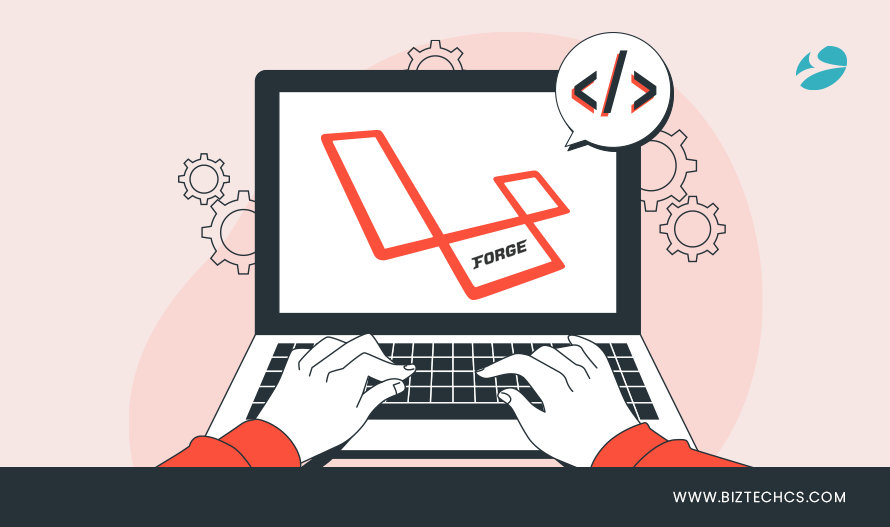
Deploying software is a challenging task because of the rapidly evolving IT landscape. And with poor software deployment plans and server management, these challenges become even more strenuous.
The multitude of these issues can add up to situations like re-deployment or other concerns preventing the successful launch of your application. And being in the IT industry, you would know how much losses you would have to bear if the software can’t be launched and run successfully for public use.
Luckily, for deploying Laravel and PHP applications, there’s an easy way out – “Laravel Forge”! A faster and more efficient way to deploy these apps on a server.
Let’s dive deeper into what is Forge and its role in Laravel development and deployment!
Since Laravel is an open-source platform for web development, its creator Taylor Otwell released a server management tool called ‘Laravel Forge’ as a means of monetization. After seeing its immense popularity amongst clients, they chose to develop and update it as a tool suitable for the seamless deployment of Laravel apps.
Unlike direct hosting of PHP apps, Laravel Forge utilizes SSH (Secure shell network connection protocol) to connect with the server and share data. This makes it even more seamless for business units that have multiple server setups or may need to switch from one hosting provider to another.
So, what can you do with Laravel Forge? Here’s a brief list to help you with that!
Now that you are familiar with what Forge can do, let’s learn how to use Forge to Deploy a Laravel App.
To leverage the aforesaid features and functionalities, the first thing you have to do is sign up for it. So, browse to their official website and tap on the ‘Register’ button to begin the process. The next step involves creating a new server. For that, Laravel Forge connects you with a few renowned hosting providers such as – Amazon, DigitalOcean, Rackspace, and Linode).
You can even connect to any other hosting service provider of your choice. However, you will need information like the API key to get started with the server managing task using Laravel Forge. Furthermore, you can go for laravel hosting and choose managed host that reduces your server management hussles.
Provisioning a server gets as easy as clicking a button with Forge in place. If you have created an account in DigitalOcean and connected it to your Laravel Forge account, all you have to do is click on the “Create Server” button and you are good to go.
The Forge software will take care of the rest and create a droplet for you. Be it installing the latest version of PHP, setting up configurations, or adding Nginx, all of these processes can be automated ensuring the highest efficiency.
In other circumstances, you will have to do it either manually or copy it from other droplets, which is time-consuming and inconvenient.
Usually, Forge will create a default site for you that will require more effort to manage it. So, it is best to create a domain by adding a domain name of your choice. After your domain is added to the Forge, you can navigate to the ‘Manage’ section and tap on the ‘Edit’ icon to set up your website.
Now, they need to authenticate their Github profile as well for seamless sharing of codes. After the linking to the GitHub repository is done, it is up to the business units if they choose the manual transfer of data or to automate the process of transferring codes. Connecting to the GitHub repository also enables other contributors to share code.
So, after the Github is linked, Laravel Forge will execute the deploy script. You only need to tap on the “Deploy Now” option to get the project up and running.
For establishing a successful connection to the database, your Laravel project may need various environmental variables accessible with the help of a .env file. You can even hire Laravel Forge developers who can assist with the editing configurations for Nginx. To do so, browse to the ‘Edit Files’ option and tap on ‘Edit Nginx Configuration’ to further set it up.
Read More: Django vs Laravel
Unlike a PaaS (Platform as a service) solution, the pricing to deploy your project with Laravel Forge is a little different. Here, you need to pay for the web hosting along with the monthly or yearly fee of the Forge provisioning software.
Forge typically has three kinds of plans –
I. For hobby
Price – $12 /month ‘or’ $120 /year
Specifications – One server, unlimited sites, and deployments.
II. For growth
Price – $19 /month ‘or’ $199 /year
Specifications – Unlimited servers, sites, and deployments.
III. For business
Price – $39 /month ‘or’ $399 /year
Specifications – Unlimited servers, sites, deployments, priority support, database backups.
For detailed information on Laravel forge pricing, you can check this.
One can choose the pricing plans based on their project requirements and get started with Forge Laravel local development. Now, while the Forge pricing is fixed based on these plans, the cost of deployment will vary based on the web hosting you choose for your app.
Now, suppose you avail of Microsoft Azure hosting service that costs around $50 every month and you choose the ‘Hobby’ plan for Laravel Forge. Then, the minimum cost you would have to bear each month will be $62 every month.
Business units can choose which web hosting provider is best for them and choose an affordable option for their Laravel project.
About 494, 674 applications are already using Forge for seamless deployment. With the help of robust API, managing servers becomes super easy. The process gets even easier if you have assistance from Forge Laravel SQL developers.
So, if you want to hire Laravel developer and need assistance with Forge deployment, we can be of help. Our team has successfully deployed several Laravel applications and can help you in this endeavor.
Read also: Laravel 10 Latest Features
Deploying web apps can be a challenge as it involves several technicalities and careful considerations. However, with the unique capabilities of Forge, business units can learn a more systematic approach to deploying Laravel projects. It is quite effective as a server management tool and can save a company from the hassles of deployment errors.