4904
Food Delivery App Development Model: A Complete Guide
22 min read
4904
22 min read
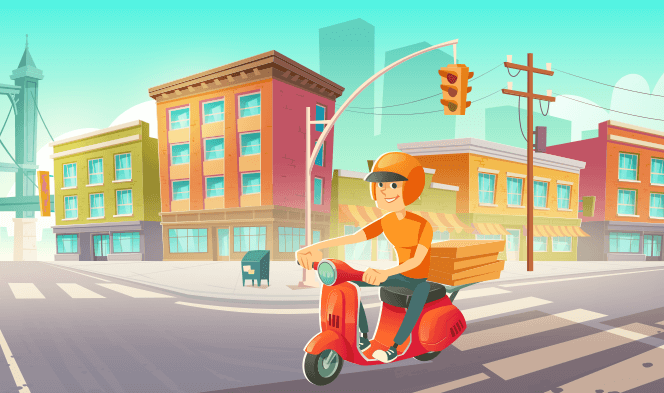
The COVID-19 pandemic has propelled the food-delivery service industry a few years into the future. Companies like Uber Eats, Deliveroo and DoorDash have all reported a massive acceleration in orders between February and March 2020.
Research reveals that in August 2021, sales for food delivery services had grown 15%, collectively. The ongoing pandemic is driving more Americans to make their first purchase on the food delivery apps. Studies show that in August 2021, 50% of U.S. consumers ordered from any one of the food delivery services compared to 43% consumers from a year ago. Grocery delivery service Instacart said it achieved its 2022 goals in the third week of lockdown.
The buzz has grown so much that today we cannot imagine a life without online food delivery apps. It has turned out to be one of the most promising businesses during the pandemic and continues to do so. The online food delivery services industry is one of the fastest-growing industries. Research states that by 2022 the online food delivery industry is expected to grow by 8.4%.
Multiple companies have rolled out new features like priority delivery, contact-less delivery, and more to keep the business running smoothly and deliver food safely and on time to its users. So, If you want to explore this industry and start with on-demand food delivery mobile app development, you are at the right place. In this article, I’ll walk you through the know-how of creating a food delivery app. I will answer all the questions about “how to start food delivery business.” We’ll discuss:
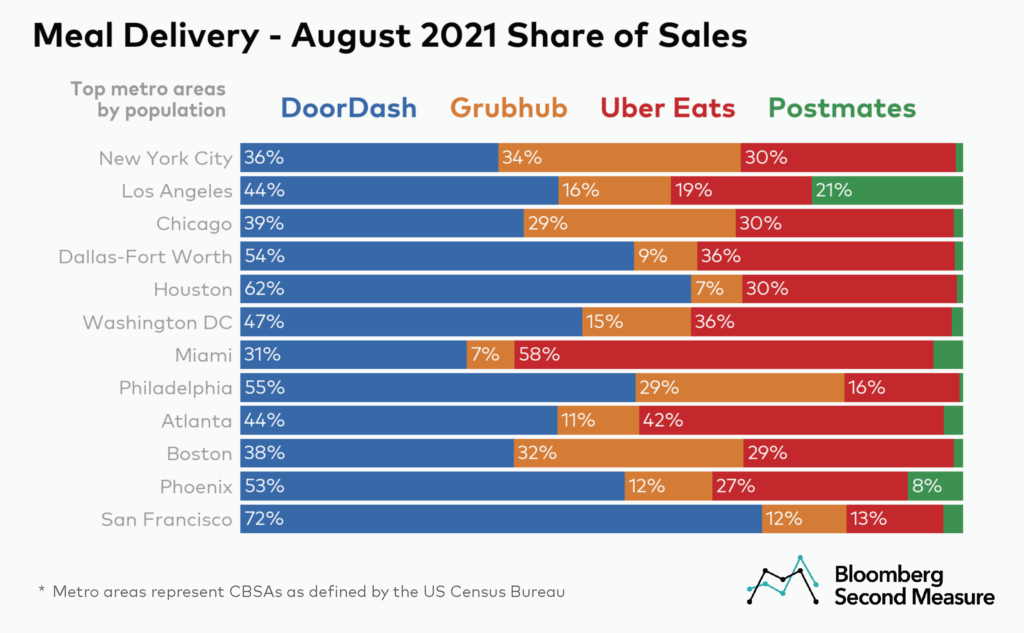
Share of Sales for Different Food Delivery Apps in August 2021
One of the primary reasons for the boom of food delivery apps is the convenience and transparency for app users and merchants.
A survey by the National Restaurant Association states that 60% of U.S. adults and 71% of millennials are more likely to get delivery now more than ever. And people are here to stick to delivery even after the pandemic is over. It is not a secret that people will always go after quick, easy, and cost-effective things.
These are the most significant reasons behind the boom of food delivery apps. Hence, if you choose to ignore the advent of mobile food delivery solutions, your food business may take a hit.
Planning to launch a food delivery app? Here’s a demo to show you exactly how it works!
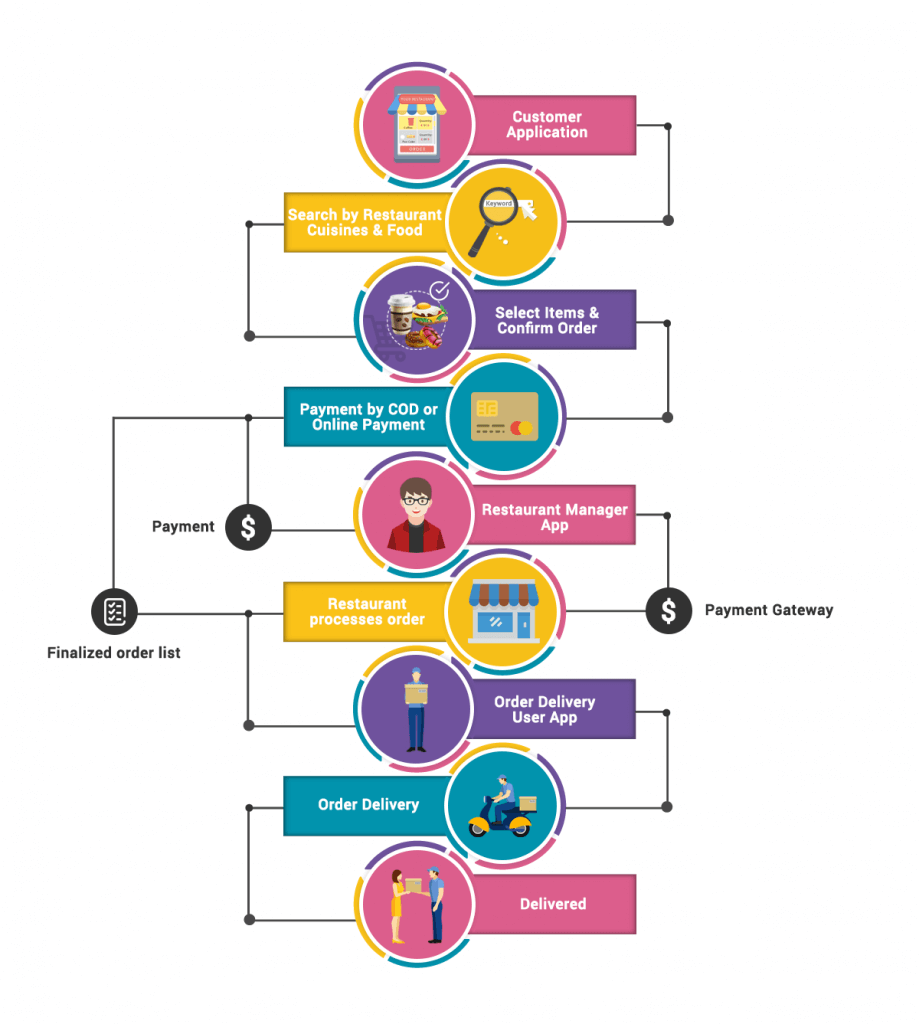
Food Delivery App Flow
Here’s the most basic flow of a food delivery app.
This is the basic flow of a food delivery app. It may slightly differ depending on which business models you choose. Let’s find out different types of business models.
The answer to the question “how to create a food delivery app” starts with deciding its business model. There are four primary business models, each with its benefits and shortcomings. Let’s find out:

Restaurants play a significant role in this model. This model has very little to do with aggregators as the restaurant is the only one that manages everything. Customers can have food from a particular restaurant; they place an order, it gets accepted, the restaurant prepares the meal, and delivers the food. First-generation restaurants like Dominos introduced this type of model. This model was the one that shifted the phone ordering system to an online website-based one.
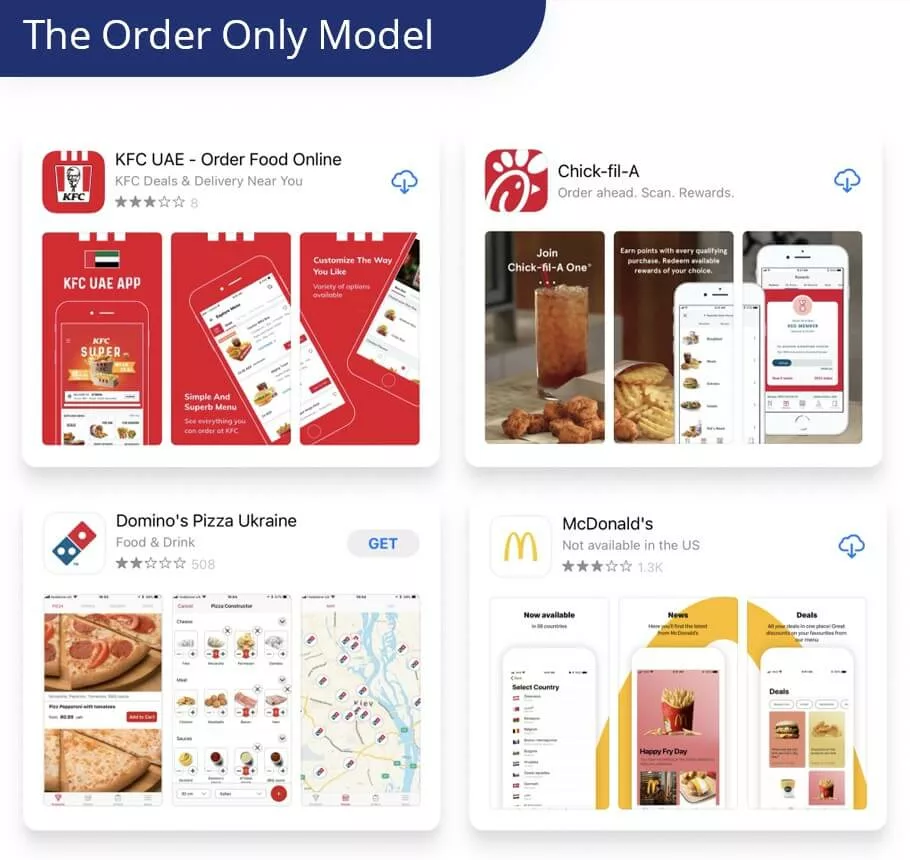
Brands With the Order Only Business Model
Advantages: Restaurants following this model will have a dedicated and loyal customer base.
Limitations: Restaurants alone will need to invest significantly to develop the entire infrastructure and hire delivery persons.
These are the legacy aggregator models. It is an enhanced version of the order-only model followed by companies like Uber, DoorDash, etc. In this model, the aggregator provides users with multiple options of restaurants. Customers can search for their preferred restaurants, place orders, and checkout.
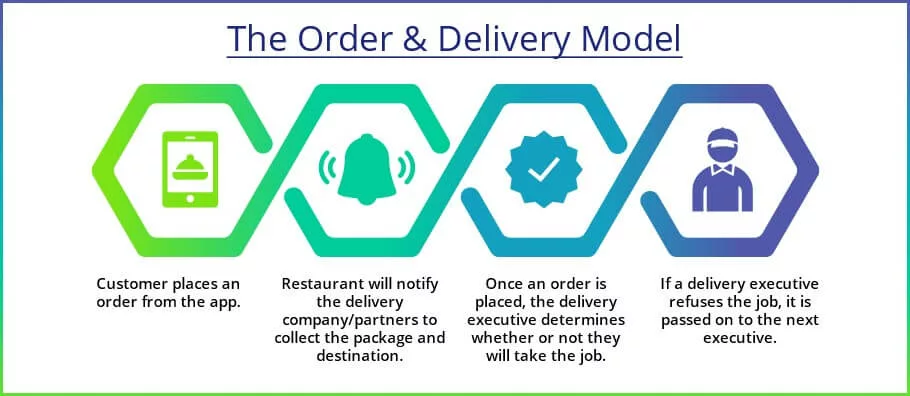
Advantages: You can tie up with popular restaurants, which can help to increase your sales.
Limitations: Service providers have to initially invest significantly to provide software to each user, i.e., delivery people, restaurants, and end-users. To make the entire process work smoothly, they need to invest heavily in hiring resources, developing and maintaining software, teaching on-field teams how to use the application, and more.
Here, the restaurants do not provide in-house dining services to customers. Customers can place an order, and it is either delivered by a restaurant or third-party delivery services. A cloud kitchen does not need to invest in real estate and can simply serve customers.
Advantages: It helps you save money as there is no need to invest in real estate to build restaurants or cafes.
Limitations: Since it is a cloud kitchen, the branding becomes extremely difficult. You need to brand your app through social media, word-of-mouth and every other possible marketing strategy. Plus if your brand is not a chain-restaurant then your audience will be limited to local buyers only.
This niche and recently built market solve one of the most confusing questions, i.e., ‘what to eat today?’ Companies following this model help you decide the week’s menu depending on your choices and the number of people you are preparing meals for. Once you select these things, the needed ingredients will be delivered to your doorstep. Next up, all you need to do is prepare a fresh meal for yourself and enjoy it.
Advantage: In this model, the profit is very high as it is a subscription-based service, and customers can choose the dishes they want to make, and ingredients will be delivered.
Your answer to how to start a food delivery business is in the business model you choose. Before starting with on-demand food delivery mobile app development, pick a suitable business model for you. Or take a prototype demo with us and see what model will fit your idea the best. Let our experts help you!
Depending on the services you want to provide, you will need to select an appropriate business model or niche for your business. Further, depending on the model, the steps of your on-demand food delivery app development will differ.
Two of the most famous food delivery business models are the Aggregator model and Order Only model. These two models allow users to order food in a few clicks. Many well-known companies adopt the Aggregator model and have benefited from it with growth in users and sales. Hence, compared to both of these models, it is better to go for the Aggregator model.
Deciding which model will go with your food delivery app idea is step zero. Now let’s find out how to develop one. Here are six simple steps to help you through.
The very first step to food ordering app development is to conduct thorough research. This includes researching the latest trends, business models, types of consumers, and so on. These things will help you define your app’s main aim and direction. One of the significant benefits of carrying out market research is knowing in detail about your customers and their requirements.
For example, Dominos lets its users order in multiple ways, including:

We live in a world where hundreds of innovations happen daily. Every day there is something new coming into the food delivery market. Every food delivery company is carrying out various and unique ways to serve its customers. When you create a food ordering app, you first need to study the recent market trends. Let’s look at some latest trends:
I. Ordering by Tweet
@sarahintampa Welcome to Domino’s Tweet Ordering! Tweet #EASYORDER or 🍕 to @Dominos to start placing your Easy Order [12:57:16 EDT]
— Domino's Pizza (@dominos) May 20, 2015
II. Ordering With the Help of a Virtual Assistant
The use of virtual assistants is one of the top trends in food delivery apps these days. Alexa, Google Assistant, and other virtual assistants have become best friends of foodies around the world.
Domino’s Facebook messenger bot Dom will help you order pizza with an emoji or text. Grubhub and Justeat have harnessed the power of these trends by integrating with Alexa (and similar virtual assistants) to book orders through the user’s voice. The ease of the process is the most eye-catching thing for users in this trend.
III. Order Through a Smart Watch
Dominos was also a pioneer for ordering pizza from the Android smartwatch to ease the ordering and tracking.

This is one of the potential future trends in the food delivery business in the USA, which is not yet very popular. The idea is simple: to order food while you have your hands on the wheel.
Example: Pizza Hut has allied with companies like Accenture and Visa to make a pizza ordering system inside the car. It allows users to order pizza with their hands on the wheels.
“The design is not just what it looks like and feels like. The design is how it works.”
– Steve Jobs
We’re all aware of this quote, and it has even proven to be correct over time. Design is the most crucial part of an app, especially a food delivery app. The popularity of your app will depend entirely on your design and user experience.
Ask yourself one question: “Is the UX design edible to the eye?”
Food is a satisfying feeling, and hence, the process of ordering must also be the same. The experience of ordering food should be fun, exciting, and unforgettably easy. Design attracts users and will make them stick to the app. Therefore you need a good UX for your app. You need a good UX design for food delivery apps:
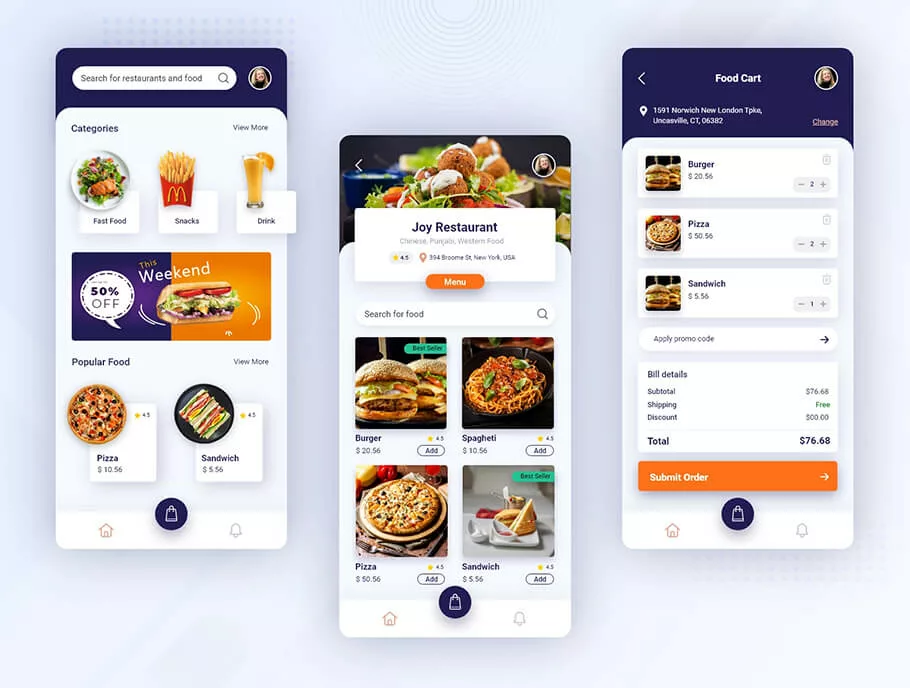
Nowadays, companies understand the importance of good design and easy navigation of an app; thus, they are investing more in it. And so should you! Therefore, you need to ace your UX game.
Several factors contribute to the creation of a great food app design. Here are some essential factors that you need to consider for your on-demand food delivery app development:
I. Minimalist Design
Design is the first thing that the users will notice when they open your app. Therefore, the fonts, icons, transition effect, everything contributes to your app.
Flash news: A decluttered look always works!
Go with the minimalist approach. Make the UI to its very basic functionality, use clear lines, and a generous amount of spacing. This way, users will feel more comfortable using the app.
II. Color Theory of Making People Hungry
I think we all agree that the psychology of color and design highly impacts the viewers’ minds. The colors used on the app interface need to excite the user’s appetite rather than suppress it.
A significant benefit of having a good design is it will retain customers on your application. For example, if you look at GrubHub’s interface, you’ll find out that they subtly use the colors red and green. This way, the app excites its user’s hunger while they’re browsing. So, I advise you to take some notes from the popular apps and play the color game carefully.
Get in touch with an on-demand food delivery app development company with a dedicated UI/UX designer who can design the app after understanding your users’ requirements. Try taking an interactive demo and see how the booking app UX and UI can change the way users interact with your app.
No app is perfect. There’s always room for improvement. And if you’re providing what others aren’t, your app is sure to go famous! Users always want the easiest of things. I, as a user, have always wanted to book my order just by giving verbal instructions. Maybe someone will come up with this feature soon. That someone can be you too!
The point is that you need a unique selling proposition value to catch the attention of your users. You need to make sure that your application has an intuitive and interactive design that is easy to navigate. Let’s look at some pointers that’ll help you find your USP or help you stand out:
I. Ease of Movement
From logging in to paying for the order, the easiest UI wins! Any hitches will only make the ordering process more complicated and annoying. This way, the users will leave your app and probably go to your competitors. Therefore, you need to consider the ease of movement the most crucial factor of your app. Team up with your development partner and find ways to make the most straightforward user interface.
II. Onboarding Process With Minimal Efforts
It is evident that users will expect the onboarding process to be easy. Go with the simplest one-step or two-step verification processes.
III. Real-Time Location
The next point up is location tracking. I’ve always wanted to see which restaurants are near me and order from there rather than ordering from the far away ones. And I don’t mean just applying filters to find the nearest restaurants. I want to see it on a real-time map along with the per-person cost of each restaurant. This is a simple feature to implement. So, maybe you can have it built!
IV. Easy Search and Find
Nobody wants to go through endless searching and finding when they are hungry. Legacy food delivery apps offer multiple filters to make the search easier for their users. But the filters aren’t enough. Users still have to jump hundreds of hoops (read: go through hundred filters) just to order their favorite pizza. So, maybe you can implement a filter algorithm that makes it easier for users to search for their food. You can apply filters inside the restaurant’s menu page as well. Most tools do not provide this feature.
V. Live Tracking and Live Support Option
Once the users are done with the orders, the next is the waiting part. Here is another UX necessity that your app will need and must have. Other than live tracking, users also need live support a lot of times. Let’s say a user has some sort of problem after they’ve ordered or wants to add something extra to the order. They’ll need a live support option to be able to change their order. This feature is simple and doable, yet none of the legacy food delivery apps have it.
The food delivery app business is a fast-growing domain. That is why we have curated a prototype with the most interesting cutting-edge and profitable features together.
Online food delivery app development includes plenty of complexities, so you must partner with technical experts. When in search of technical experts, you’ll have two options:
Select one based on your business requirements. I would suggest going with an I.T. company since they make things a lot easier for you. Here are some reasons why:
Basically, you won’t have to worry about anything; just send in your requirements, explain them, and let the company handle everything for you.
You can select a technology platform depending on your app’s requirements and business models. You’ll also need to develop an app for people who use different devices. Your app must be responsive, interactive, and simple to use.
There are multiple technologies in the market to help you with your food delivery application development like:

Go with the cross-platform approach if you plan to develop an application for multiple operating systems. With the single-codebase, it saves development time and works as a native application. OTOH, native app development, needs you to code separately for different O.S., increasing overall time and cost.
And if you don’t want to build the app from scratch, there’s a third option too. Our experienced team of designers, marketers, and developers have developed a basic online food delivery app development model. We have a prototype ready that will let you know about the functionality of a food delivery app. So, would you like to take a demo?
Before you start to develop a food delivery app, you will have to define features for each application depending on your users’ persona. Each of the applications will have some common and some unique features. To help you, I’ve listed some of the features you will need in your application. Define the feature you want for your application and provide the details to your technical partner.
User Panel
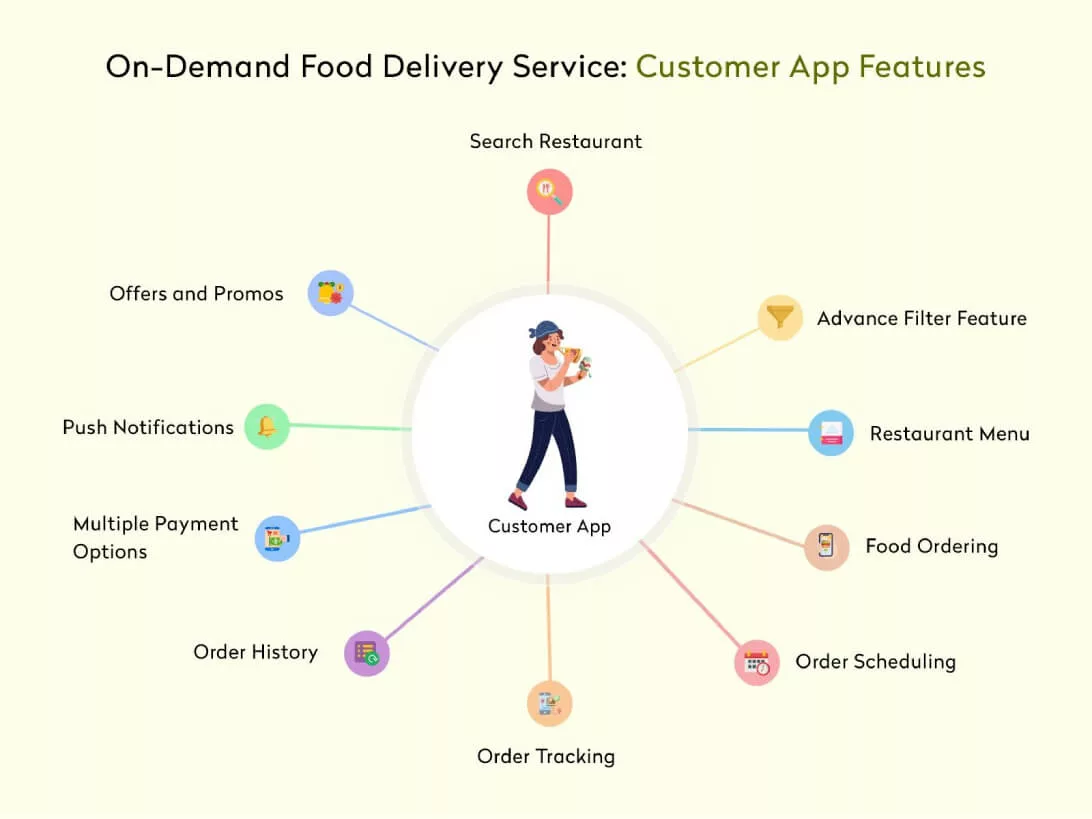
Admin Interface
Admin panel is a centralized system from where the admin can handle the entire application.
Restaurant Interface
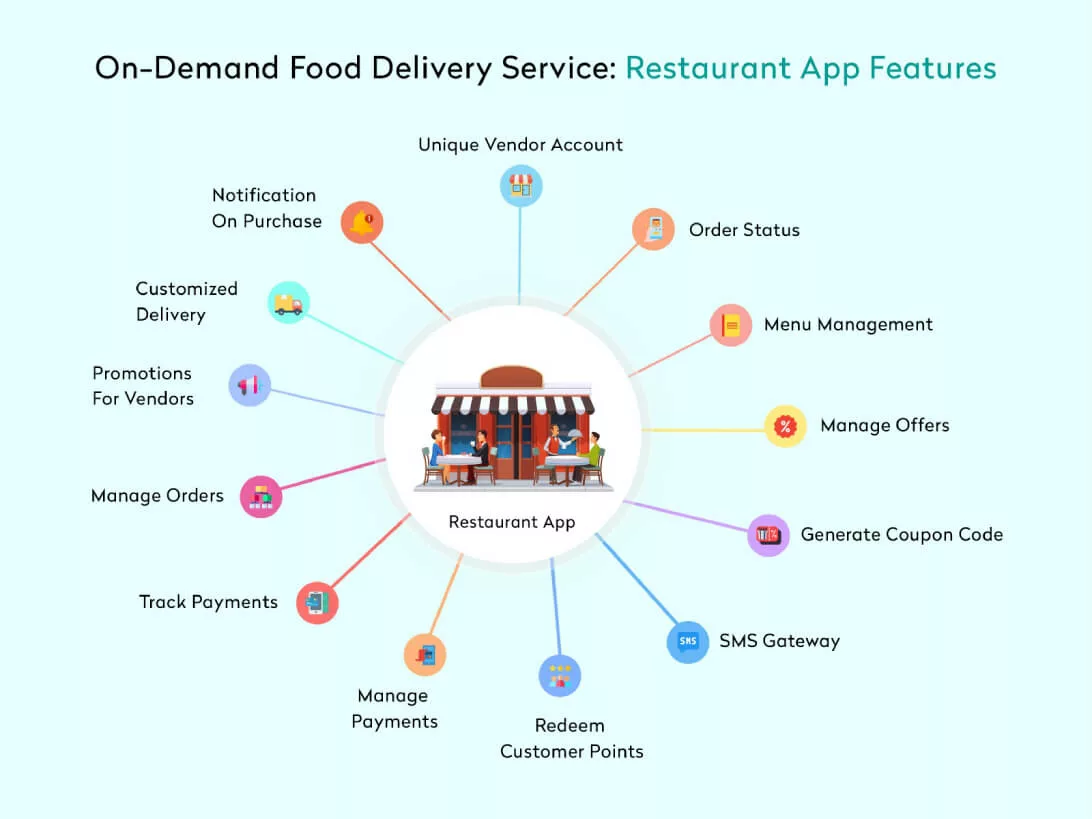
Deliverer Interface
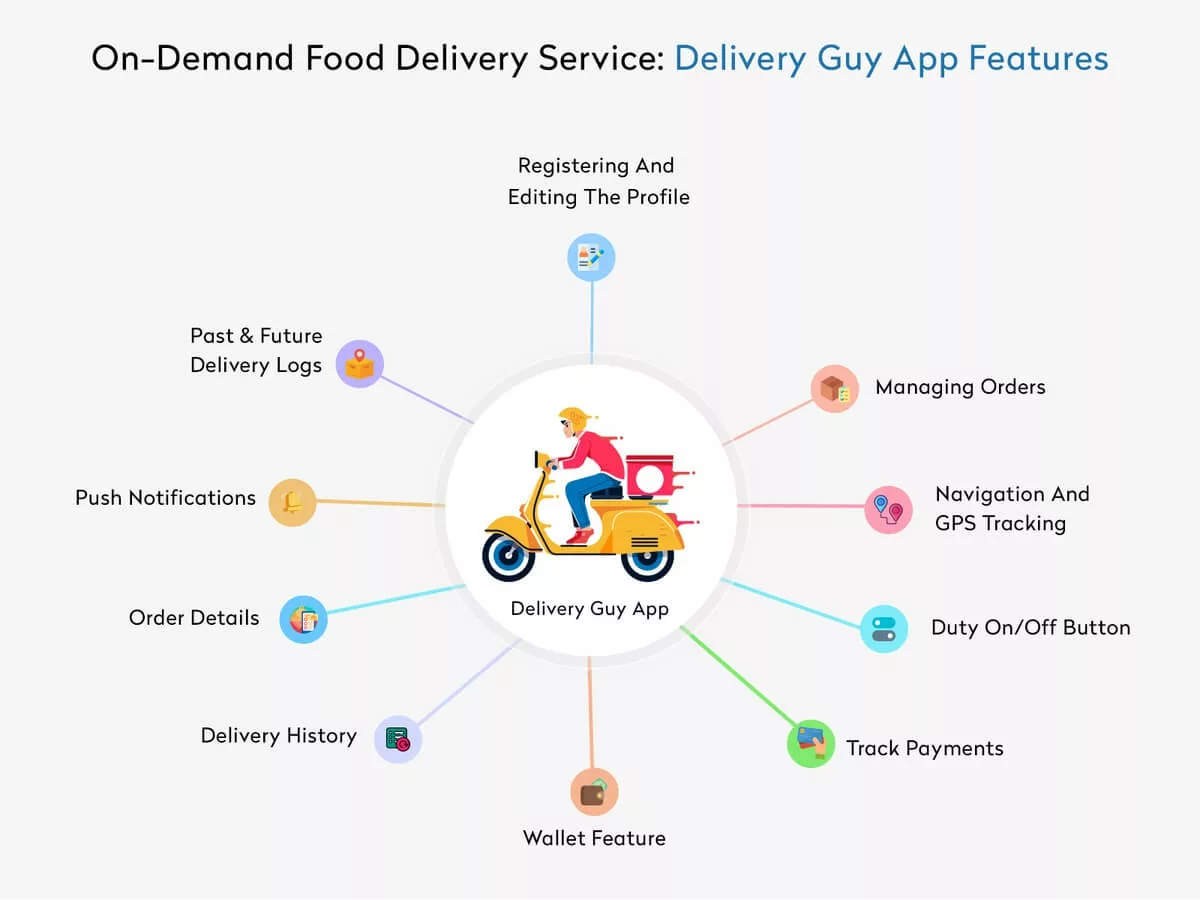
Depending on your application’s business model, define the features you want to provide to your users. Prepare a requirement specification document and pass it across to your technical partner.
There are numerous ways by which food delivery apps can make profits and revenue. Here are some ways to earn from the food delivery apps:
As platform owners, admins can charge a fixed commission on every order. You can get a fixed amount or percentage on each order placed through your platform. You can negotiate commissions with several restaurants to provide your platform for free and take commissions on each order to make your revenue from the food delivery services.
You can also charge your platform users a convenience fee. Although this convenience charge is small per order, users will happily pay it if they want to keep using your platform.
Many restaurant businesses do not have their own delivery staff. In that case, they would want to collaborate with third-party delivery services. You can have a model where you can collaborate with the delivery service providers. This way, you can charge extra if the restaurants are opting for delivery options.
Some restaurants want to advertise their services on your app. You can charge restaurants for listing them on your platform. Besides, you can also let them advertise their brand through your platform. You can run an advertising campaign in your application dedicated to some selective restaurants. This will showcase the restaurant banner on the top of the application, aiming to grab users’ attention. This method of revenue earning will help you as well as restaurants.
Platform owners always have a large number of daily transactions. Therefore, you can negotiate with the payment gateway companies about the fees they charge on online payments.
You can make different plans by limiting the number of food orders, placements, listings, etc. In the case of your users, you can provide them with different plans to earn discounts, monthly subscriptions, reward points, and so on. You can charge them monthly, quarterly, half-yearly & annually for these plans.
If you have massive exposure to your traffic on your platform, see this as an opportunity. You can charge premium advertisement costs from related businesses. You can charge restaurants and let them place banners and listings on your web and app platforms.
Every restaurant has its own requirements for doing business. A few of them are okay to handle incoming orders from web-based software. While some like to have a separate app to manage orders efficiently. Many want to have their own custom mobile app. You can charge them differently for these additional services.
Restaurant owners do not have enough time to do social media marketing, email marketing, or any other marketing activity. This is where you can help them. Provide them with different plans for and marketing opportunities to get more customers & orders for their business.
You can collaborate with restaurant owners on revenue sharing of food items being served. Most of the commission rates are 15% to 40% or can vary according to the quantity of food.
This revenue model includes charging a high amount on delivery during peak hours like lunch, dinner, or festivities when restaurants have high foot traffic.
I hope I was able to answer all your queries and questions relating to “how to start food delivery business.”
The present market for the meal delivery industry is booming as people prefer ordering online. This is the best time to launch an app based on the above-described online food delivery trends. The ease and utility of an app are the key factors when it comes to food delivery apps today. We can help you build an app with a good UX. Moreover, you’ll need to build an app incorporating several unique features.
Generally the food delivery app development cost varies from project to project. So, it will depend on the type of features you pick, the platform you want to build your app on, the advanced features you include and a hundred other things. So, it is best to contact development experts and ask them for the quote. We are a food delivery app development company, and we can help you harness the power of the latest trends for your food delivery application development.
Let me know what you think! 🙂 Meanwhile, try out a demo!
All product and company names are trademarks™, registered® or copyright© trademarks of their respective holders. Use of them does not imply any affiliation with or endorsement by them.